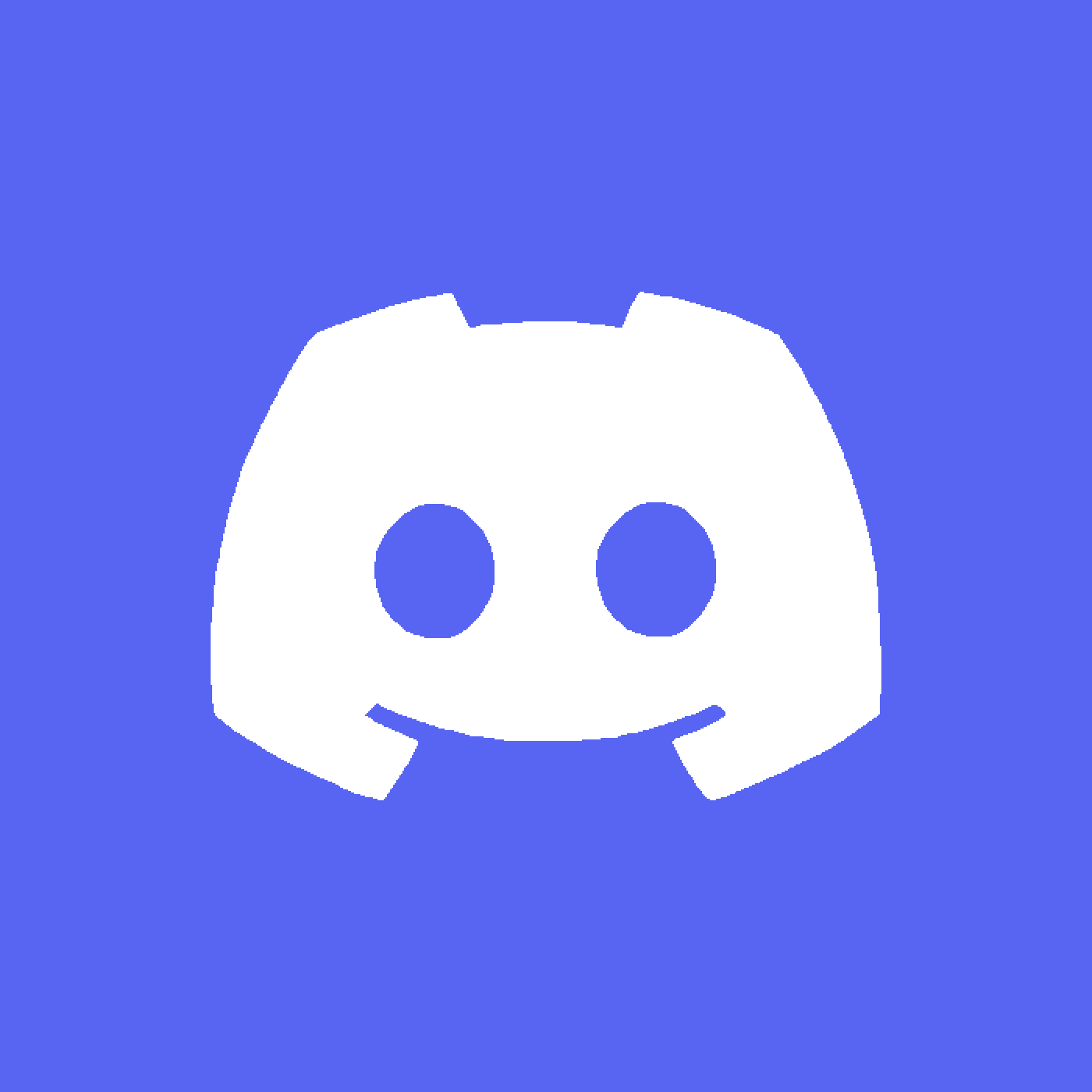Best Skype Alternatives for Consistent Video Calls in 2025
Looking for a reliable Skype alternative? Here's a quick guide to the best platforms for video calls, tailored to your needs - whether it's work, gaming, or casual chats.
- Zoom: Great for large meetings with up to 1,000 participants. Known for reliable video quality, but free calls are capped at 40 minutes.
- Microsoft Teams: Perfect for businesses using Microsoft 365. Offers strong collaboration tools but works best in Microsoft environments.
- Google Meet: Ideal for Google Workspace users. Free for up to 100 participants, but lacks some advanced features.
- Discord: Best for gamers and community chats. Free, low-latency, and great for casual use, but lacks professional features.
- TextNow: Budget-friendly for voice and text, but no video calling and inconsistent audio quality.
Quick Comparison Table
| Platform | Best For | Free Plan Limitations | Key Features | Security Features |
|---|---|---|---|---|
| Zoom | Large Meetings | 40 mins/100 participants | High-quality video, device flexibility | End-to-end encryption available |
| Teams | Microsoft 365 Users | Limited features | Seamless Office 365 integration | Enterprise-grade encryption |
| Google Meet | Google Workspace Users | 60 mins/100 participants | Real-time captions, browser-based | Encrypted meetings |
| Discord | Gaming & Communities | None | Free voice/video, low latency | Encrypted private servers |
| TextNow | Budget Voice/Text | No video calls | Free Wi-Fi calling/texting | Basic VoIP encryption |
Choose based on your priorities - whether it's cost, features, or compatibility. A stable internet connection is key for the best experience.
9 Best Skype Alternatives For Calls, VoIP and Chats (2025)
::: @iframe https://www.youtube.com/embed/5vBQbVCb2js :::
1. Zoom
Zoom has become a go-to platform for video conferencing, gaining immense popularity during the pandemic. Its standout feature is its ability to deliver consistent performance, even under varying network conditions and across different devices. This makes it a dependable choice for both personal and professional use.
Video and Audio Quality
When it comes to video quality, Zoom stands out. In testing, it achieved an average VMAF score of 73.2, surpassing competitors like Microsoft Teams (63.5), Google Meet (59.5), and Webex (58.9). The platform uses adaptive technology to automatically adjust video resolution, compression, and frame rates, ensuring clear visuals even when network conditions fluctuate. For example, during tests with packet loss, Zoom prioritized video quality over frame rate, maintaining sharp images.
Zoom also leverages its technical architecture to enhance performance. By offloading most video processing tasks from the CPU to the GPU, it reduces strain on system resources, allowing for smoother operation.
A real-world example of Zoom's capabilities comes from TaskHuman, a company that connects users with wellness experts via video calls. After implementing Zoom's Video SDK in 2021, the company noticed significant improvements in bandwidth efficiency and reduced CPU and memory usage, even under challenging network conditions. Daniel Mazzella, Head of Engineering at TaskHuman, remarked:
"After implementing Zoom, our users started having a much better experience, which also helps the TaskHuman brand look much better."
These technical strengths make Zoom a reliable choice, even in less-than-ideal network environments.
Reliability
Zoom is designed to handle congested networks effectively. It balances image quality, frame rate, and video delay intelligently, ensuring smooth communication even during high-traffic conditions.
Device Compatibility
Zoom's flexibility extends to a wide range of devices, providing a seamless experience for all users. It supports Windows 10+, macOS 10.13+, iOS 12.0+, and Android 5.0+. For those using web browsers, it works with Chrome, Firefox, Safari, and Edge. While 66% of Zoom participants connect via desktop, its mobile compatibility allows users to switch between devices effortlessly.
For organizations with multiple devices, Zoom Device Management (ZDM) simplifies operations. ZDM enables centralized control over Zoom Rooms, devices, and client apps, making remote management and updates straightforward.
Security Features
Zoom takes security seriously, implementing measures to protect meetings from disruptions and unauthorized access. All communications are secured with TLS encryption, and meeting content is protected using 256-bit Advanced Encryption Standard (AES). For added security, end-to-end encryption is also available. Hosts can further secure meetings with features like Waiting Rooms, passcodes, and domain restrictions.
During live calls, hosts have tools to maintain control, such as removing participants, locking meetings, and suspending activities. Features like watermarked screen sharing and dynamic pauses help safeguard sensitive information.
"Security is a key value for us at Zoom and will continue to help guide new product updates. We're committed to being a platform users can trust - with their online interactions, information, and business."
To minimize long-term risks, files shared during in-meeting chats are encrypted and automatically deleted after 31 days. For organizations with strict security needs, Zoom supports enterprise-grade authentication methods like SAML, OAuth, and two-factor authentication.
2. Microsoft Teams
Microsoft Teams has become a go-to communication platform, especially for businesses already immersed in Microsoft's ecosystem. Its seamless integration with Office 365 and enterprise-focused features make it a reliable option for video calling and collaboration.
Video and Audio Quality
Microsoft Teams is designed to deliver high-quality video even on limited bandwidth, requiring just 1.2 Mbps for HD video. When network conditions are less than ideal, Teams prioritizes audio over video, ensuring conversations remain clear.
The platform supports 1080p video resolution at 30fps for meetings and 15fps for content sharing, delivering smooth visuals when bandwidth allows. Its Satin audio codec ensures crisp audio quality even at a low bitrate of just 7 kbps.
AI-powered features further elevate the experience. For instance, Teams adapts video quality in real time to account for packet loss, and its background noise suppression filters out distractions like typing or barking dogs using deep neural networks. After introducing this feature, Teams saw a 31% drop in complaints about background noise distractions.
"Teams is designed to give the best audio, video, and content sharing experience regardless of your network conditions." – Daniel Nainggolan, Independent Advisor
These enhancements ensure that Teams delivers a reliable and smooth communication experience.
Reliability
Microsoft Teams stands out for its ability to handle network interruptions. If the connection weakens, Teams automatically switches to mobile data while maintaining video and screen sharing. This seamless transition minimizes disruptions during important calls.
Built on Azure's infrastructure, Teams uses AI to optimize voice and video quality across various bandwidth environments, including Wi-Fi and cellular networks. IT administrators can also fine-tune performance by setting bitrate caps.
Additionally, Teams enhances screen sharing by automatically adjusting content clarity based on details like small fonts or embedded videos, ensuring presentations remain sharp and readable.
This level of reliability makes Teams a dependable choice across a variety of devices and setups.
Device Compatibility
Microsoft Teams works across a wide range of platforms, including Windows PCs, Macs, Android, iOS, and web browsers. For Linux users, the platform is accessible via the web app or as a Progressive Web App (PWA).
| Component | Windows PC Requirements | macOS Requirements |
|---|---|---|
| Processor | Minimum 1.1 GHz or faster, dual core | Dual core processor |
| Memory | 4.0 GB RAM | 4.0 GB RAM |
| Storage | 3.0 GB available disk space | 1.5 GB available disk space |
| OS | Windows 10 version 10.0.19041+ | One of the three latest macOS versions |
Microsoft has also improved performance with its updated Teams client, which is twice as fast and uses 50% less memory compared to the classic version. However, the classic client will no longer function after June 30, 2025, so users will need to upgrade.
A Gartner survey revealed that 87% of users found Teams' interface easy to use, highlighting its user-friendly design.
Security Features
Microsoft Teams pairs its performance with strong security protocols. All communications are encrypted using TLS and SRTP by default. For added protection, end-to-end encryption (E2EE) is available for one-on-one calls, provided both participants enable it.
The platform follows strict security principles like Zero Trust and Least Privilege access, ensuring users only access necessary resources. Microsoft analyzes over 8 trillion security signals daily to proactively guard against threats.
Teams is compliant with more than 90 regulatory standards, including HIPAA, GDPR, FedRAMP, SOC, and FERPA, making it suitable for industries with stringent regulations. Additional security features include:
- Two-factor authentication
- Data encryption (in transit and at rest)
- Advanced Threat Protection (ATP)
- Mobile Device Management (MDM)
- Retention policies and eDiscovery capabilities
"At Microsoft, privacy and security are never an afterthought. It's our commitment to you – not only during this challenging time – but always." – Johanna Winqvist, Microsoft
Meeting organizers can fine-tune security settings, such as controlling who can join directly versus waiting in the lobby. For E2EE calls, users can verify 20-digit security codes to prevent man-in-the-middle attacks.
3. Google Meet
Google Meet is a video calling platform designed for those in Google's ecosystem. With over 2 million new users connecting daily, it showcases its ability to manage large-scale usage while maintaining reliable performance.
Video and Audio Quality
Google Meet adapts video quality based on your internet speed to ensure a stable connection. If your connection is slow, you can lower both send and receive resolutions to 360p for smoother calls.
The platform uses AI to enhance audio quality by filtering out background noise and reducing feedback during calls. It also features automatic echo correction, which works silently in the background to minimize audio disturbances.
To improve video quality, especially in low-light conditions or with lower-quality webcams, Google offers the Gemini Studio Look tool, which adjusts image clarity automatically. Additionally, an automatic troubleshooting tool helps pinpoint and resolve call issues in real time.
These tools work together to deliver a dependable and high-quality video conferencing experience.
Reliability
Google Meet's reliability is built on its ability to adapt to varying conditions. Thanks to Google's global infrastructure, the platform handles peak usage effortlessly, even during high-demand periods when other services have experienced outages.
The platform incorporates anti-hijacking controls for both web-based meetings and dial-ins. Meeting codes are 10 characters long, with 25 possible characters, making them hard to guess.
Participants can't join meetings more than 15 minutes before the scheduled start time, and only those on the calendar invite can enter directly. Others must request access, or "knock", and wait for the organizer's approval. Organizers also have the ability to mute or remove disruptive participants and report inappropriate behavior through built-in features.
Device Compatibility
Google Meet supports a wide range of devices and operating systems. It works with the current and two previous major releases of macOS, Windows, Chrome OS, and Debian-based Linux distributions. Mobile users can join meetings on Android 5.0 and later, or iOS 15 and later.
For web browsers, Google Meet is compatible with Chrome, Firefox, Edge, and Safari. The platform adjusts its performance based on your device's capabilities.
| System Requirements | Best Use Scenarios |
|---|---|
| Minimum • Dual Core processor • 2GB memory | • Basic participation in meetings • Sharing non-video content |
| Minimum Recommended • 10th Gen Intel i3, i5, or i7 (Ice Lake and newer) • AMD 3000 series Ryzen 5 or 7 | • High-quality video and audio • Sharing video content and animations • Using visual effects • Multitasking during calls |
| Optimal Requirements • 11th Gen Intel i5 or i7 • AMD 5000 series Ryzen 5 or 7 • Apple Silicon M1 • 1080p camera • Graphics card supporting WebGL 2.0 | • Full HD video for cameras and presentations • Access to the highest-quality visual effects • Heavy multitasking |
The platform also utilizes your device's GPU for video encoding, decoding, and effects. For meeting rooms, Google Meet offers certified hardware solutions tailored to different room sizes.
Security Features
Google Meet prioritizes security by encrypting all meetings in transit across browsers, apps, and Google hardware. Recordings stored in Google Drive are encrypted at rest by default.
The platform complies with IETF standards for Datagram Transport Layer Security (DTLS) and Secure Real-time Transport Protocol (SRTP). It also supports 2-Step Verification (2SV) options, including security keys, Google Authenticator, Google prompts, and SMS codes.
For users who need extra protection, Google Meet offers enrollment in the Advanced Protection Program (APP), which provides enhanced safeguards against phishing and account hijacking.
"Google Cloud customers own their data, not Google. The data that customers put into our systems is theirs, and we do not scan it for advertisements nor sell it to third parties." – Google Cloud
The platform includes measures to prevent abuse and offers easy reporting mechanisms for inappropriate behavior during meetings. Organizers retain full control over participant access and can immediately remove disruptive users.
4. Discord
Initially created for gamers who needed reliable voice communication during gameplay, Discord has evolved into a platform that caters to study groups, business teams, and diverse online communities. Its efficient video and voice call features make it a popular choice for both casual and professional use.
Video and Audio Quality
Discord stands out for its efficient use of bandwidth, requiring just 64 kbps for voice calls. This efficiency is achieved by transmitting audio only when necessary, ensuring smooth communication without unnecessary data usage. Additionally, the platform keeps CPU usage low - around 15% during voice calls - making multitasking easy.
For video calls, Discord supports up to 25 participants in a server video chat. It delivers low-latency, high-quality audio, making it suitable for everything from casual chats to structured discussions. The platform uses secure WebRTC protocols to encrypt communications, maintaining both privacy and performance.
"Discord's high quality, robust, low latency voice and video is not compromised by the introduction of E2EE A/V. Everyone should continue to experience Discord calls as they always have: chatting with friends without needing to think about the underlying technology and protocols." – Stephen Birarda, Staff Software Engineer on Audio/Video infrastructure, Discord
Reliability
Discord has earned high praise for its reliability, boasting a 4.7 out of 5 rating from hundreds of user reviews. Users frequently highlight its stable connections and recent improvements in video calling. The platform relies on private servers to maintain consistent performance, even during extended conversations. For example, one user successfully streamed a 2.5-hour movie over Discord without any issues like dropped frames, poor picture quality, or audio glitches.
"Discord uses private servers to ensure your connection is stable. Therefore, you don't have to ask the person you're talking to if they can hear you every five minutes." – Elissa Fenton
While some users report occasional performance hiccups during peak usage or in larger servers, such as voice channel lag or slower loading times, these instances are rare. Discord's compatibility across desktop and mobile devices ensures a smooth experience for most users, regardless of their setup.
Device Compatibility
Discord is accessible on a wide range of devices and operating systems, making it easy to use across different setups. It supports Windows 10+, macOS 11 (Big Sur), and several Linux distributions, including Ubuntu 20.04+, Debian 11+, openSUSE 16.2+, and Fedora Linux 32+.
| Platform | Minimum Requirements |
|---|---|
| Desktop | Windows 10+, macOS 11 (Big Sur), Linux (Ubuntu 20.04+, Debian 11+, openSUSE 16.2+, Fedora Linux 32+) |
| Mobile | Android 7+ (Android 10+ recommended), iOS 15.1+ |
| Browser | Google Chrome, Mozilla Firefox 80+, Microsoft Edge 17+, Safari 11+ |
For browser access, Discord works with Chrome, Firefox 80+, Edge 17+, and Safari 11+. However, it doesn't support mobile browsers or devices with jailbroken, rooted systems, or beta operating systems.
Security Features
Discord places a strong emphasis on security. Private calls are hosted on dedicated servers, offering better protection than traditional peer-to-peer connections. In addition to encryption, the platform allows users to customize permissions and roles within servers and channels, giving administrators detailed control over who can access specific areas. While some find these moderation tools complex, they provide a solid foundation for managing secure communities. These features ensure that Discord remains a dependable choice for uninterrupted and secure video communication.
5. TextNow
TextNow takes a different approach compared to video-focused platforms, centering on affordable voice and text services. If your priority is low-cost communication rather than high-quality video, this platform offers a budget-friendly option. Originally created as an economical phone service, TextNow provides free calling and texting over Wi-Fi to any number within the U.S. and Canada, along with competitively priced international calling options.
Device Compatibility
TextNow no longer supports video calling. For voice and text services, your device needs to meet certain requirements. The TextNow SIM card is compatible with smartphones running Android 8 or higher or iOS 15 or higher. Additionally, your phone must be unlocked to activate the SIM card. To ensure smooth performance, the company advises keeping the TextNow app updated through the Google Play Store or the App Store.
Video and Audio Quality
The quality of audio on TextNow varies depending on your connection. On the free plan, audio performance depends on the strength of your Wi-Fi or cellular data, which can lead to inconsistencies. However, users on the paid plan enjoy calls routed through a dedicated Voice over Internet Protocol (VoIP) network, which helps improve sound clarity. Even so, some users report issues like dropped audio, often linked to network coverage.
Reliability
While TextNow provides unlimited calls and texts within the U.S. and Canada at minimal cost, reliability can be a concern. Dropped calls and inconsistent audio are common complaints. The platform's reliance on ads may also interrupt the user experience. Additionally, since TextNow is primarily designed for 4G and Wi-Fi networks, it doesn't take full advantage of the faster speeds and improved stability offered by 5G. Many users find it more suitable for casual texting than for critical voice communication.
In short, TextNow is best suited for basic communication needs rather than as a primary solution for video or high-quality voice calls. Its affordability makes it a great secondary option, but its limitations - like the lack of video calling and variable audio quality - may make it less reliable for more demanding uses.
Pros and Cons
Here's a quick breakdown of the strengths and weaknesses of each platform to help you decide which one aligns best with your needs:
| Platform | **Pros** | **Cons** |
|---|---|---|
| Zoom | - Handles up to 1,000 participants in meetings - Renowned for its reliability and user-friendly interface - Affordable pricing, starting at $15.99/month - Designed for seamless large meetings | - Demands high CPU and RAM usage - Performance issues on Chromebooks, including freezing for 10–15 seconds - Free meetings capped at 40 minutes |
| Microsoft Teams | - Offers robust collaboration tools beyond video calls - Fully integrates with Microsoft 365 apps - Budget-friendly at $4/user/month for the Essentials plan - Combines team chat and video conferencing | - Works best in Microsoft-centric setups - Limited usability outside the Microsoft ecosystem - May not scale as well for larger meetings compared to Zoom |
| Google Meet | - Delivers high-quality audio and video - Features real-time translated captions - Free meetings last 60 minutes for up to 100 participants - Seamlessly integrates with Google Workspace | - Requires a Google Workspace subscription to unlock all features - Lacks a native chat feature (relies on Gmail/Chat) - Offers fewer advanced features compared to competitors |
| Discord | - Ideal for gaming communication - Strong focus on community-building tools - Provides free voice and video calls - Low latency for real-time interactions | - Geared primarily toward gamers, not businesses - Missing professional-grade features - May not meet enterprise-level security standards for businesses |
Each platform has its own niche, so think about what matters most to you:
- Zoom is perfect for hosting large meetings but can be demanding on older devices.
- Microsoft Teams shines if you're already using Microsoft 365 but might feel limited in non-Microsoft environments.
- Google Meet is a great pick for those using Google Workspace, offering solid performance and useful features like translated captions.
- Discord is unbeatable for low-latency communication in gaming or community settings, though it lacks business-focused tools.
No matter which platform you choose, a stable internet connection is key. Consider using a wired connection or tweaking your router's Quality of Service settings to get the best performance.
Conclusion
Each platform brings its own strengths, catering to different user needs and scenarios.
For businesses, Zoom remains a top choice thanks to its dependable video quality, scalable meeting options, and compliance with enterprise-level standards.
Microsoft Teams, on the other hand, shines in environments already using Microsoft 365, offering seamless integration and powerful collaboration tools. However, it might feel somewhat restrictive if you're not fully immersed in the Microsoft ecosystem.
Google Meet provides a straightforward option, especially for personal use or small businesses. Its browser-based interface and inclusion in Google Workspace make it convenient, though the 60-minute limit on free meetings might require some planning.
For gaming enthusiasts, Discord is the go-to platform. With its low-latency voice communication and community-building features, it's tailored for gamers. In fact, a study shows that 84% of gamers appreciate the ability to connect with others who share similar interests.
To get the most out of any platform, a stable internet connection is crucial. Using a wired connection or tweaking your router's Quality of Service settings can enhance performance significantly. Ultimately, the key takeaway is to choose a platform that aligns with your workflow, budget, and technical requirements to ensure smooth and reliable communication.
For more comprehensive comparisons and detailed reviews of communication platforms, explore our alternatives directory to find the perfect solution for your specific needs.
FAQs
What should I consider when selecting a reliable Skype alternative for video calls?
When searching for a Skype alternative for video calls, it's important to focus on factors that ensure smooth and reliable communication. Start with video and audio quality - look for platforms that deliver high-definition video and clear audio to avoid frustrating interruptions or misunderstandings. Make sure the service works seamlessly with your devices and operating systems, whether you're on a smartphone, tablet, or computer.
A user-friendly interface can make all the difference, especially if you want a stress-free experience. Security should also be a top priority - choose a platform with strong encryption and privacy features to keep your conversations secure. Finally, think about cost and any additional tools like screen sharing, virtual backgrounds, or integrations with other apps that could make your calls more productive or engaging. By focusing on these aspects, you'll find a solution that matches your needs without compromising on performance.
Which Skype alternatives offer the best security for video calls?
When it comes to secure video calls, there are plenty of Skype alternatives that put a strong emphasis on protecting user privacy and data. Many of these platforms now feature end-to-end encryption (E2EE), which ensures that only the people involved in the call can access its content. On top of that, tools like password protection, waiting rooms, and role-based access controls add extra layers of security.
Some services go a step further by adhering to global data protection regulations like GDPR and employing advanced encryption protocols, such as AES256, to keep communications safe. By prioritizing these features, you can select a video call platform that aligns with your privacy and security requirements.
Which Skype alternatives are best for gaming or casual community chats?
If you're after a platform designed for gaming or casual community chats, Discord is a strong contender. It provides voice, text, and video communication, along with features like customizable servers, organized channels, and live streaming. These tools make it a great fit for everything from tight-knit friend groups to sprawling gaming communities.
For those who prioritize high-quality voice communication and minimal lag, TeamSpeak is another option worth exploring. It's especially popular among competitive gamers. That said, Discord's user-friendly interface and versatility have made it the preferred choice for most users.